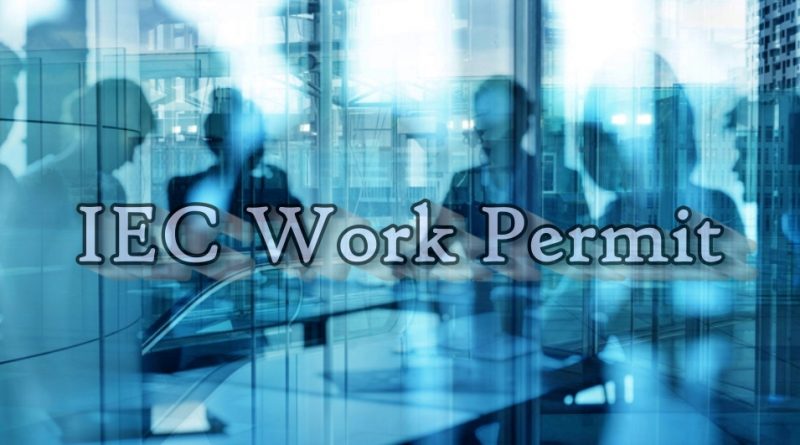Online Application For International Experience Canada (IEC)
You should become a candidate as soon as possible, if you want to start working in Canada in the next 12 months.
How to become a candidate
This is a process where you:
- find out if you meet the minimum eligibility criteria by answering some questions
- create a free online IEC profile if you’re eligible
The answers you give us will be used to determine if you’re eligible for a pool in one or more IEC categories:
- International Co-op (Internship)
- Working Holiday
- Young Professionals
There is one pool of eligible candidates per country and per category.
You can submit your profile to one or more of these pools. Candidates in the pools need to receive an invitation to apply for a work permit.
Tip: You may want to open this page in a different browser, tab or window while you complete your profile. You can then refer back to this information as needed.
Step 1: Answer a few questions
Use our questionnaire to see if you meet the criteria to get into the IEC pools. It will take you about 10 minutes. It will ask you about your:
- country of citizenship
- country of permanent residence (where you live permanently)
- country of residence (where you live now)
- student status (if this applies to you)
- job offer (if this applies to you)
Note: Your country of permanent residence is the country where you have a permanent address. For example, if you’re a Mexican student in Canada, your country of permanent residence is Mexico.
To answer the questionnaire, you have two options:
- Sign in to your account and select “International Experience Canada”
- Find out if you’re eligible without signing in
If you’re not sure if you’re eligible or you don’t already have an account, find out if you’re eligible without signing in.
Step 2: Complete your online IEC profile
If you get a positive result, you can complete and submit your IEC profile online.
If you checked your eligibility without signing in, follow these steps:
- Copy or write down the personal reference code we give you at the end of the questionnaire (It looks like this: JM1234567890).
- Create your account.
- Enter your personal reference code when asked.
If you signed in to your account to check your eligibility, click “Continue.” You won’t get a personal reference code. You don’t need one.
We’ll use your answers from the questionnaire to start your profile. To complete your profile, you’ll need your passport. You’ll also need to tell us about your:
- identity (full names, date of birth, place of birth etc.)
- contact information
Filling in the online forms
- Leave out any commas that separate your first or last names (if you have more than one first or last name). For example, use “Julie Louise Marie” if your first name is “Julie, Louise, Marie”.
- Use English and French letters only.
- If your passport uses other special letters or characters, use the letter without the accent. For example, use “z” instead of “ź.”
- Lower case letters you can use
- a-z
- é
- à
- è
- ù
- â
- ê
- î
- ô
- û
- ë
- ï
- ö
- ü
- æ
- ç
- œ
- Upper case letters you can use
- A-Z
- É
- À
- È
- Ù
- Â
- Ê
- Î
- Ô
- Û
- Ë
- Ï
- Ö
- Ü
- Æ
- Ç
- Œ
- Lower case letters you can use
If you want to complete your profile later
You may exit the profile at any time. Your information will be saved.
If you do not complete the IEC profile in 60 days, you won’t be able to submit it and will have to start again.
Step 3: Submit your profile
When you complete your profile, we’ll tell you which pools are available to you. You can submit your profile to any of these available pools.
Before you submit your profile, make you sure you understand which category is right for you.
Important: Submitting an IEC profile does not mean you have applied for a work permit. You need an invitation to apply to start a work permit application.
If you’re invited to apply, you’ll use your account to:
- submit your work permit application
- pay your fees
- check the status of your application
This is the only way to apply for an IEC work permit.
If you get an ITA
If you do receive an ITA and your work permit application is approved, you’ll receive a port of entry letter of introduction in your account. This letter doesn’t guarantee that you’ll
- be allowed to enter Canada, or
- get a work permit when you arrive
The border services officer will make a final decision on your entry.
Normally, your profile will stay in the pool until:
- you receive an Invitation to Apply for a work permit
- we remove all of the profiles from the pool(s) at the end of the season or
- you’re no longer eligible for IEC
We’ll regularly issue invitations to candidates in the IEC pools during the IEC season. Check the schedule to find out:
- when the rounds of invitations for each country and category will start and end
- the number of candidates in the pools and
- your chances of getting an invitation this season
You can submit an IEC profile at any time during the IEC season. As long as you submit your profile before the date of the last round of invitations for your country, you may receive an Invitation to Apply for a work permit.
One IEC profile in multiple pools
You can only have 1 IEC profile at any time. However, you can be eligible for more than 1 IEC pool.