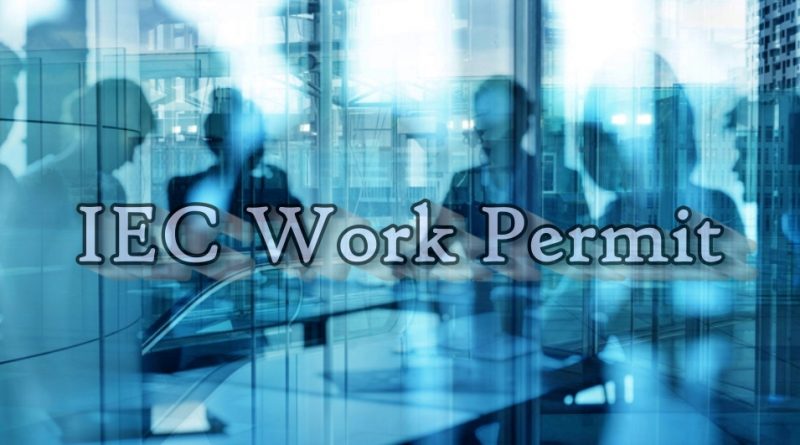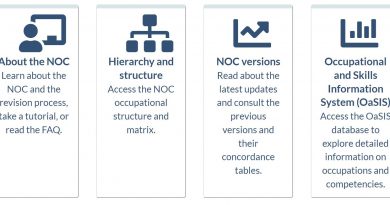Online Application For International Experience Canada (IEC)
When you complete your profile, we’ll tell you which pools are available to you. You can submit your profile to any of these available pools. For example, you might be eligible to submit your profile to the Working Holiday and Young Professionals pools.
How we issue Invitations to Apply
Invitations to Apply are issued in the following order:
- International Co-op (Internship)
- Young Professionals
- Working Holiday
If your profile is in an International Co-op (Internship) pool and Working Holiday pool, you’ll receive an Invitation to Apply for an International Co-op category. You’ll only receive an Invitation to Apply for a Working Holiday work permit if there are no spots left in the International Co-op (Internship) category.
Get your supporting documents ready
You won’t automatically get a work permit, if you receive an Invitation to Apply.
To get a work permit, you’ll have to:
- show proof of the information you gave us in your IEC profile
- provide additional information on your education, work history and background and
- provide other potential supporting documents when requested
If you’re in an IEC pool, you should start getting any supporting documents you may need for your work permit application. Some documents may take several months to get. You could get an Invitation to Apply at any time, and you’ll have limited time to submit your work permit application and documents.
You cannot apply for a work permit under International Experience Canada (IEC) unless we’ve sent you an invitation to apply (ITA).
If you’ve accepted an ITA for a work permit, follow these steps.
Make sure you know the date and time of your deadline
When you accept your ITA, you’ll receive a message in your account with your deadline. You have exactly 20 days from the time you accept your ITA to submit your work permit application.
The date and time of your deadline is in coordinated universal time (UTC). This may be different than your local time.
For example, if you accept your invitation at 7:25 a.m. UTC, you must submit your IEC work permit application before 7:25 a.m. UTC time 20 days later.
Don’t wait until the last day to submit your application. The difference between your local time and the UTC time could make you miss the deadline.
Complete the online form
You can save the information in the online form and go back to it as often as you need to until you are ready to submit it.
Make sure you:
- answer all questions truthfully and completely
- If we find that you gave us false information or left out important details, we’ll refuse your application
- You may also be ineligible for entry to Canada in the future
- fill out all the mandatory fields in the form
- You can’t submit your application until these fields are completed
- don’t leave any gaps in time in the work history and education history sections
- Include all absences, periods of unemployment, travel dates, etc.
- include all paid and unpaid work in the work history section
- click “validate” at the end of each form so there are no errors or blank fields in your application
Note: If you’re applying for a Working Holiday work permit and you’re asked for information about your offer of employment,
- type “A9999999” in the offer of employment number field
- select “No” to the question “Has your employer paid the Employer Compliance fee?” and
- type “Non-applicable – Working Holiday” into the employer address fields
If you’re having a technical problem with your application, we have some advice for you.
When you have completed the application, the system will generate a personalized document checklist for you. It will show all the supporting documents you need to upload.
Invitations to apply
If you’re invited to apply, you’ll get a message in your account. The message will list your category and your next steps.
You’ll have 10 days to decide if you’ll accept the invitation. The deadline will be in your invitation. From the day and time you accept the invitation, you’ll have 20 days to apply online for a work permit.
To accept the invitation:
- go to the section called “Continue my profile / application, not yet submitted” in your account,
- find the application called “Work permit”, and
- click “Start application.”
If you do not respond by the deadline shown in the invitation, the invitation will expire. If it expires, you’ll have to submit a new IEC profile and be accepted to the pool again before you can be considered for future invitations.
Once you accept your invitation, you need to apply for a work permit. You’ll have to show proof of the information you gave us in your International Experience Canada (IEC) profile. You’ll also have to provide more information about your background and the type of work you intend to do in Canada.
Declining an invitation to apply
If you decline an invitation, you’ll stay in the IEC pool of candidates (as long as you are still eligible) to be considered in future rounds of invitations.
If you choose to decline an invitation, it will not have a negative effect on future invitations.