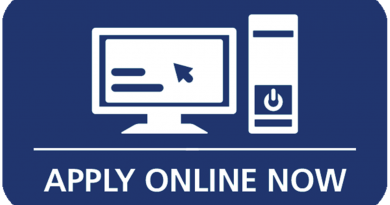Lonely Canadian Program/Other Relative Program: Sponsor Your Relatives
After you pay the biometrics fee with a complete application, we’ll send your family members a letter confirming that they need to give their biometrics and where they can go. Your family members must show this letter when they give their biometrics.
They must give their biometrics in person. They should book an appointment if this service is offered. Find a collection point.
Third-party fees
Depending on your situation, you may need to pay third parties for:
- medical exams
- police certificates
- You need to include police certificates when you apply.
- You need a police certificate for the people being sponsored and each family member 18 or older (who isn’t already a Canadian citizen or permanent resident).
- Police certificates are generally valid for 1 year from the date they’re issued.
- Depending on processing time, we may ask you for new certificates.
The instruction guide can help you understand which fees apply to you.
4.3 Submit your application
The mailing address is in the instruction guide.
5. After you apply
The application assessment process
We’ll review your sponsorship application and return it to you if:
- it’s incomplete
- the sponsorship and processing fees are missing
If we begin to process your application, we’ll:
- send you an acknowledgment of receipt letter with an application number,
- assess your eligibility as a sponsor, and
- assess if the person you are sponsoring meets the permanent residence requirements.
Processing time
Various by country
If we refuse you as a sponsor
Your relative can still apply for permanent residence. Their application may not be approved.
If we approve you as a sponsor
We’ll assess if the person you want to sponsor meets the permanent residence requirements. If their permanent residence application is refused, we’ll let you know why the application was refused and how to appeal the decision.
Your relative can link their application to their online account
When we start processing your family member’s application, we’ll send them a letter with their application number.
After they get this letter, the principal applicant can link their application to their online account. This way, they can communicate with us quickly and securely and get updates and messages about their application online.
Find out how to create an online account and link an application.
You (the sponsor) can link their application for them if you’re handling your family member’s application and you’re designated as their representative.
6. Check the status of your application
For sponsors
Sponsors can check the status of their application by using our online tool.
As the sponsor, if you want to check on your family member’s application status, you must first request to get access to their information.
For the persons being sponsored
The persons you’re sponsoring can check their application in 2 ways. They can:
- create an online account and link their paper application to it
- They can do this only when we’ve started processing their application and we’ve sent them their application number.
- use the online tool, which is updated daily
If your processing time has passed
If the normal processing time for your application has passed, you can contact us using our Web form.
7. Change in contact information or in personal circumstances
To avoid delays in processing, make sure your contact information and your application details are up-to-date.
Use this Web form to notify us of changes in your application, such as:
- Changes in your personal circumstances such as a birth or adoption of a child, a marriage or a divorce.
- Change in contact information (email, mailing address and phone number).
Continue to monitor your old contact information until your application is updated.
Do not mail us changes in contact or application information. We will not acknowledge your request and your application will not be updated. This could lead to a delay in processing your application.
8. Withdraw your sponsorship application
You can withdraw your sponsorship application at any time before the relative you are sponsoring becomes a permanent resident of Canada.
You may be able to get a refund if we did not start processing your application.
Use this Web form to request the withdrawal of your sponsorship application. In your request, include your:
- full name,
- date of birth,
- country of birth,
- application number (if known), and
- relative’s Client ID Number (UCI) (if known).
9. Add or change a representative or get access to your family member’s information
Even as the sponsor, you don’t automatically get access to your family member’s information. You have to request it.
If you want to handle your family member’s application for them
You’ll be acting as what we call a representative if you want to:
- fill out and submit your relative’s application for them
- communicate with us on their behalf
To become your family member’s representative, complete, sign and save the form to appoint or change a representative (IMM 5476). The persons you’re sponsoring must also sign the form.