
Application for a Work Permit – International Experience Canada (IECWP)
Work and travel in Canada with International Experience Canada
Become a candidate in the International Experience Canada (IEC) pool(s), get an Invitation to Apply and apply for a work permit.
an Overview of the Application Steps for IEC
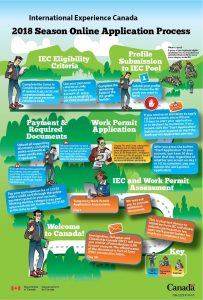
The International Experience Canada (IEC) online application process involves various stages. The graphic “IEC 2018 Online Application Process for Applicants” illustrates all the stages involved in the process from start to finish. It features an illustration of a male applicant with a pathway ahead of him, that demonstrates and explains the different stages and the steps applicants must take to complete the application process.
The first section of the process is “IEC Eligibility Criteria”. The path starts with a young man and the first instructions he receives are “Complete the Come to Canada questionnaire, and get your personal reference code”.
This is followed by a box “Use your personal reference code to create your account”, and then “Complete the remaining fields in the IEC profile builder”.
We now move further down the path into the “Profile submission to IEC Pool” section. The next step is to “Submit your profile and choose the IEC pools you want to be in”.
On the top right corner, three groups of people are gathered. The question “What is a pool?” appears on top of them and the answer underneath is “A group of pre-registered eligible candidates who have created and submitted their profile to one or more category under IEC”.
Once this has been completed, the path is blocked by a stop sign and an envelope beside it which has a warning sign on top of it. It signifies that, at that stage, applicants have to wait to receive an Invitation to Apply for a work permit via their account.
The box after the stop sign and envelop indicates that “If you receive an invitation to apply via your account, you will have 10 days to start your application or to decline the invitation. If you accept, click the “Start Application” button in your account to start the work permit application process”. The bubble immediately after that contains a note indicating that “After you press the button ‘Start Application’ in your account, you have 20 days from that day, regardless of whether you accept on day 1 or 10, to complete, pay and submit the work permit application”.
We now move further down the path into the “Work Permit Application” section. The first stage in this section contains an illustration of an older man representing an employer. He is looking at some paperwork on a desk and beside him is a box which is an important note that states “Young Pro and Coop categories: Before your 20 days expire, your employer needs to pay the C$230 Employer Compliance Fee through the Employer Portal”.
Then the path moves forward to the “Payment & Required Documents” section. The first box is an important note with a warning sign on it. It states “Ask your employer to send you the offer of employment number they will get after they have paid their fees. You need this number to apply for your work permit”. The instruction provided in the next bubble is “Upload all supporting documents, including police and medical exam certificates, if applicable” and is followed by another important note with a warning sign on it that states “If you do not have the supporting documents, you can upload proof that you have applied to undertake a medical exam and that a police certificate request has been sent”. The last box in this section informs applicants to “Pay your participation fee of C$150 with a credit card through the online payment system in your account. Working Holiday category: pay your open work permit holder fee of C$100 at this time as well”.
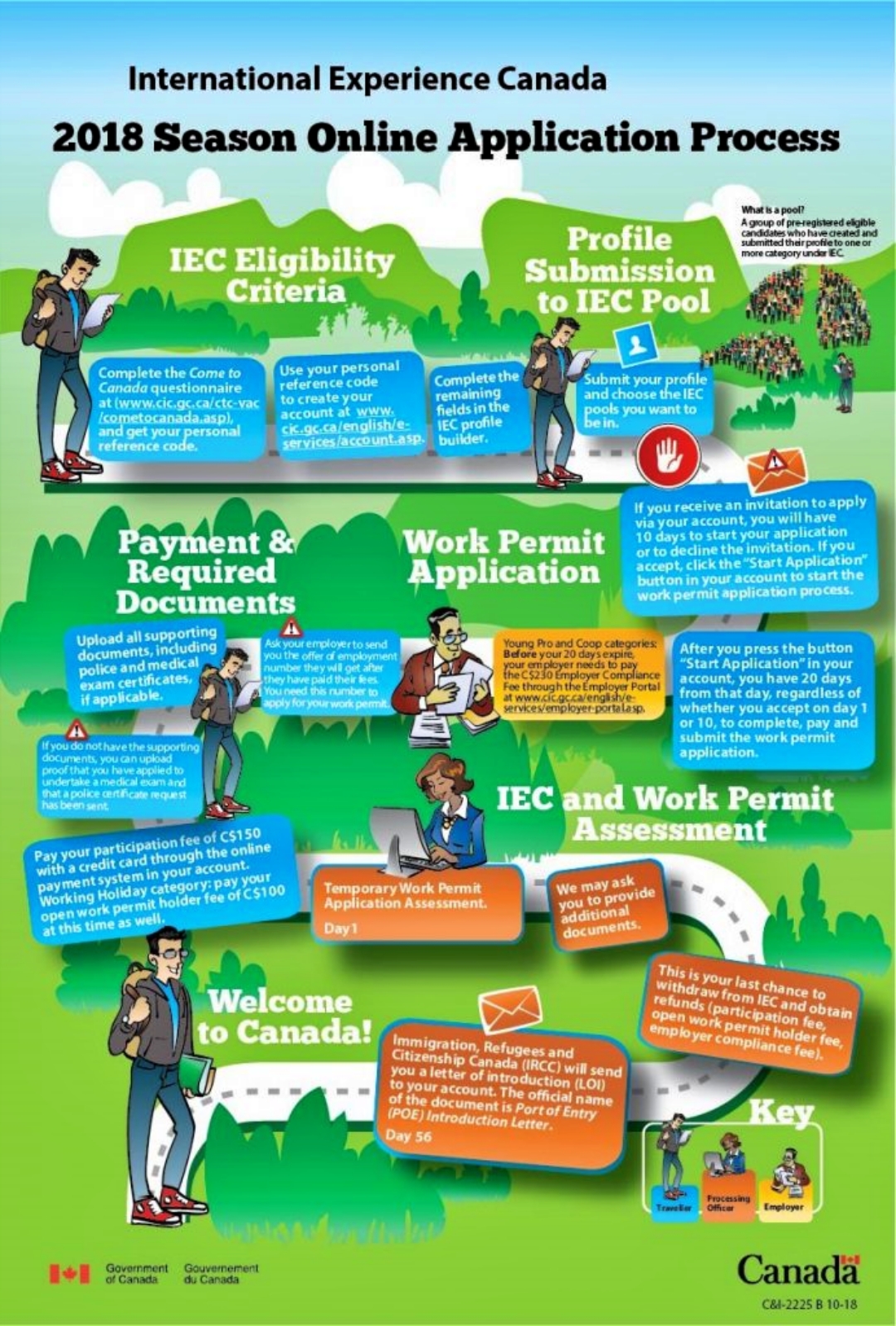
The Payment & Required Document section has now been completed and we progress down the path to the section entitled “IEC and Work Permit Assessment”. In that section, the first box with the title “Temporary Work Permit Application Assessment” is positioned under the illustration of a young woman representing a processing officer. Included in this box is a clock symbol with the text “Day 1” next to it. “Day 1” indicates that this is the first day, out of an 8 weeks process, that IEC begins to process your application. Continuing the path down the IEC and Work Permit Assessment section, the next box advises the applicant that “IRCC may ask you to provide additional documents”, followed by another box with the advice warning applicants that “This is your last chance to withdraw from IEC and obtain refunds (participation fee, open work permit holder fee, employer compliance fee)”.
The last section on the path is entitled “Welcome to Canada!” and contains only one box with an envelope which states “An IRCC letter of introduction (LOI) will be sent to your account. The official name of the document is Port of Entry (POE) Introduction Letter”. Also included in this box is a clock symbol with the text “Day 56” next to it. “Day 56” indicates that this is the last day, out of an 8 weeks process.
We recommend referring to this guide throughout the application process in order to better understand what stage you are at and what stages you still have to complete.
How the pools work – International Experience Canada
If you’re eligible, you’ll be placed into one or more pools of International Experience Canada (IEC) candidates. You’ll get a message in your account that confirms you are in the pool(s).
Normally, your profile will stay in the pool until:
- you receive an Invitation to Apply for a work permit,
- we remove all of the profiles from the pool(s) at the end of the season, or
- you’re no longer eligible for IEC.
We’ll regularly issue invitations to candidates in the IEC pools during the IEC season. Check the schedule to find out:
- when the rounds of invitations for each country and category will start and end,
- the number of candidates in the pools, and
- your chances of getting an invitation this season
You can submit an IEC profile at any time during the IEC season. As long as you submit your profile before the date of the last round of invitations for your country, you may receive an Invitation to Apply for a work permit.
One IEC profile in multiple pools
You can only have one IEC profile at any time. However, you can be eligible for more than one IEC pool.
When you complete your profile, we’ll tell you which pools are available to you. You can submit your profile to any of these available pools. For example, you might be eligible to submit your profile to the Working Holiday and Young Professionals pools.
How we issue Invitations to Apply
Invitations to Apply are issued in the following order:
- International Internship (Co-op)
- Young Professionals
- Working Holiday
If your profile is in an International Internship (Co-op) pool and Working Holiday pool, you’ll receive an Invitation to Apply for an International Co-op category. You’ll only receive an Invitation to Apply for a Working Holiday work permit if there are no spots left in the International Co-op (Internship) category.
Get your supporting documents ready
You won’t automatically get a work permit, if you receive an Invitation to Apply.
To get a work permit, you’ll have to:
- show proof of the information you gave us in your IEC profile;
- provide additional information on your education, work history and background; and
- provide other potential supporting documents when requested.
If you’re in an IEC pool, you should start getting any supporting documents you may need for your work permit application. Some documents may take several months to get. You could get an Invitation to Apply at any time, and you’ll have limited time to submit your work permit application and documents.
Find out if you’re eligible – International Experience Canada
International Experience Canada (IEC) provides youth with the opportunity to travel and work in Canada.
To participate:
- your country of citizenship must have an agreement with Canada that allows you to apply for an IEC work permit, or
- you may be able to use a Recognized Organization.
Depending on where you are from, you can choose from up to three travel and work experiences:
Working Holiday
Fund your vacation with temporary work in Canada.
The type of work permit you get for Working Holiday is an open work permit.
This category is for you if:
- You don’t have a job offer yet
- You want to work for more than one employer in Canada
- You want to work in more than one location
- You’d like to earn some money so that you can travel
Young Professionals
Gain Canadian professional work experience to better compete in a global economy.
The type of work permit you get in the Young Professionals category is an employer-specific work permit.
This category is for you if:
- You have a job offer in Canada that contributes to your professional development
- You’ll work for the same employer in the same location during your stay in Canada
Under this category, work must be:
- paid
- not self-employed
Your employer must meet all labour laws in the province or territory you plan to work including meeting minimum wage requirements.
The job you are offered in Canada must be classified as a National Occupational Classification (NOC) Code Skill Type Level 0, A or B to be considered as contributing to your “professional development.” A NOC C job might be accepted if you can submit a post-secondary diploma, certificate or degree, with your work permit application. Your diploma, certificate or degree must be translated to English or French.
International Co-op Internship
Get valuable overseas work experience related to your field of study.
The type of work permit you get in the International Co-op (Internship) category is an employer-specific work permit. The internship you are offered in Canada must be directly linked to your field of studies and classified as a National Occupational Classification (NOC) Code Skill Type Level 0, A or B to be considered. A NOC C job might also be accepted if your internship is directly linked to your field of studies with a post-secondary institution in your country.
This category is for you if:
- You’re a student registered at a post-secondary institution
- You have a job offer for a work placement or internship in Canada
- You need to do this work placement or internship to complete your studies
- You’ll work for the same employer in the same location during your stay in Canada
Wages must follow the labour laws in the province or territory you will be working in. The labour code of the province or territory will determine if an internship needs to be paid or not.
Employment and labour law standards apply to all foreign nationals in Canada. It is up to the IEC candidates and their Canadian employer to inquire, for their particular case, with the relevant provincial or territorial departments regarding labour standards.
Country/territory of citizenship to see which category is available: Working Holiday, Young Professionals, International Co-op (Internship)
- Australia
- Austria
- Belgium
- Canada
- Chile
- Costa Rica
- Coatia
- Czech Republic
- Denmark
- Estonia
- France
- Germany
- Greece
- Hong Kong
- Ireland
- Italy
- Japan
- Korea, Rep.
- Latvia
- Lithuania
- Mexico
- Netherlands
- New Zealand
- Norway
- Poland
- San Marino
- Slovakia
- Slovenia
- Spain
- Sweden
- Switzerland
- Taiwan
- Ukraine
- United Kingdom
Become a candidate – International Experience Canada
If you want to travel and work temporarily in Canada as part of International Experience Canada (IEC), your first step is to become a candidate in one or more IEC pools.
You should become a candidate as soon as possible, if you want to start working in Canada in the next 12 months.
How to become a candidate
This is a process where you:
- find out if you’re eligible by answering some questions, and if so,
- create a free online IEC profile.
The answers you give us will be used to determine if you’re eligible for a pool in one or more IEC categories:
- International Co-op (Internship)
- Working Holiday
- Young Professionals
There is one pool of eligible candidates per country and per category.
You can submit your profile to one or more of these pools. Candidates in the pools need to receive an invitation to apply for a work permit.
Tip: You may want to open this page in a different browser, tab or window while you complete your profile. You can then refer back to this information as needed.
Step 1: Answer a few questions
Use our questionnaire to see if you meet the criteria to get into the IEC pools. It will take you about 10 minutes. It will ask you about your:
- country of citizenship
- country of permanent residence (where you live permanently)
- country of residence (where you live now)
- student status (if this applies to you)
- job offer (if this applies to you)
Note: Your country of permanent residence is the country where you have a permanent address. For example, if you’re a Mexican student in Canada, your country of permanent residence is Mexico.
To answer the questionnaire, you have two options:
- Sign in to your account and select “International Experience Canada”
- Find out if you’re eligible without signing in
If you’re not sure if you’re eligible or you don’t already have an account, find out if you’re eligible without signing in.
Step 2: Complete your online IEC profile
If you get a positive result, you can complete and submit your IEC profile online.
If you checked your eligibility without signing in, follow these steps:
- Copy or write down the personal reference code we give you at the end of the questionnaire (It looks like this: JM1234567890).
- Create your account.
- Enter your personal reference code when asked.
If you signed in to your account to check your eligibility, click “Continue.” You won’t get a personal reference code. You don’t need one.
We’ll use your answers from the questionnaire to start your profile. To complete your profile, you’ll need your passport. You’ll also need to tell us about your:
- identity (full names, date of birth, place of birth etc.)
- contact information
Filling in the online forms
- Leave out any commas that separate your first or last names (if you have more than one first or last name). For example, use “Julie Louise Marie” if your first name is “Julie, Louise, Marie”.
- Use English and French letters only.
- If your passport uses other special letters or characters, use the letter without the accent. For example, use “z” instead of “ź.”
If you want to complete your profile later
You may exit the profile at any time. Your information will be saved.
If you do not complete the IEC profile in 60 days, you won’t be able to submit it and will have to start again.
Step 3: Submit your profile
When you complete your profile, we’ll tell you which pools are available to you. You can submit your profile to any of these available pools.
Before you submit your profile, make you sure you understand which category is right for you.
Important: Submitting an IEC profile does not mean you have applied for a work permit. You need an invitation to apply to start a work permit application.
If you’re invited to apply, you’ll use your account to:
- submit your work permit application
- pay your fees
- check the status of your application
This is the only way to apply for an IEC work permit.
Invitations to Apply – International Experience Canada
If you’re invited to apply, you’ll get a message in your account. The message will list your category and your next steps.
You’ll have 10 days to decide if you’ll accept the invitation. The deadline will be in your invitation. From the day you accept the invitation, you’ll have 20 days to apply online for a work permit.
To accept the invitation:
- go to the section called “Continue my profile / application, not yet submitted” in your account,
- find the application called “Work permit”, and
- click “Start application”.
If you do not respond by the deadline shown in the invitation, the invitation will expire. If it expires, you’ll have to submit a new IEC profile and be accepted to the pool again before you can be considered for future invitations.
Once you accept your invitation, you need to apply for a work permit. You’ll have to show proof of the information you gave us in your International Experience Canada (IEC) profile. You’ll also have to provide more information about your background and the type of work you intend to do in Canada.
Declining an Invitation to Apply
If you decline an invitation, you’ll stay in the IEC pool of candidates (as long as you are still eligible) to be considered in future rounds of invitations.
If you choose to decline an invitation, it will not have a negative effect on future invitations.
To decline the invitation:
- go to the section called “Continue my profile / application, not yet submitted” in your account,
- find the application called “Work permit”, and
- click “Decline application”.
If you do not respond to an invitation, the invitation will expire by the deadline shown in the invitation. If it expires, you’ll have to submit a new IEC profile and be accepted into the pool again before you can be considered for future invitations.
Applicants in multiple pools
If you’re in more than one pool and you receive an Invitation to Apply for one category, you cannot be selected from another pool until:
- you decline the Invitation to Apply, or
- you’ve submitted your work permit application and we’ve refused your application.
If you decline the invitation or we refuse your work permit application, your profile will become active again and you may receive another Invitation to Apply.
Documents to support your application for a work permit
If you’re accepted into an IEC pool, you should consider getting your supporting documents ready as some of them may take some time to prepare (for example: police certificate(s)). We’ll regularly issue invitations to apply to candidates in the pool. If you accept an Invitation to Apply, you’ll only have 20 days to complete and submit your application for a work permit and submit all supporting documents. If these documents are ready in advance, it will be easier to apply within the 20 days.
If you’re not invited to apply
You can stay in an IEC pool:
- until we remove all profiles from the pools at the end of the season, or
- you’re no longer eligible for IEC.
Some categories will run out of spots before the season closes. If that happens, we’ll stop accepting profiles for that pool. If your profile is in a pool for another category, you may still get an invitation to apply for that category. If you want to submit a profile to a different pool, withdraw your current profile and submit a new one.
When we close the pools, you’ll be notified through your account that the pools have closed.
At the end of each season, the pools will be closed for at least two weeks while we prepare for the next season.
If you’re still interested in coming to Canada to travel and work as part of IEC, you’ll need to complete and submit a new profile when the next season opens. Once you start, you’ll have 60 days to complete the profile. If you still meet the minimum entry criteria, you’ll get a new IEC profile number. If you do not submit a new profile within the 60 days, you’ll have to start over.
Other ways to travel or work in Canada
You may be eligible to travel or work in Canada under other immigration programs. Use the Come to Canada tool to learn more about your options.
Apply for a work permit – International Experience Canada
If you’ve accepted an Invitation to Apply for a work permit follow these steps:
1. Complete the online form
You can save the information in this online form and go back to it as often as you need to until you are ready to submit it.
Once you accept your invitation to apply, you will have 20 days to submit your work permit application. You’ll receive a message in your account with the time and date of your deadline.
All of your answers must be complete and true. If we find that you misrepresented yourself (gave us false information or left out important details), we’ll refuse your application. You may also be ineligible for entry to Canada in the future.
You must fill out all the mandatory fields in the form. You can’t submit your application until these fields are completed.
When you have completed the application, the system will generate a personalized document checklist for you. It will show all the supporting documents you need to upload.
If you’re having a technical problem with your application, we have some advice for you.
Note: If you’re applying for a Working Holiday work permit and you’re asked for information about your offer of employment,
- type “A9999999” in the offer of employment number field;
- select “No” to the question “Has your employer paid the Employer Compliance fee?”; and
- type “Non-applicable – Working Holiday” into the employer address fields.
2. Get all the documents you need
Using your personalized Document Checklist, get all the documents you need to include with your application.
You must be able to make electronic copies of your supporting documents using a scanner or camera.
Once you have your documents ready, upload them on the Document Checklist page in your account.
Documents you may need
IEC applicants will no longer be asked to upload Proof of means of financial support. Border Services Officers may still ask you for proof of funds upon arrival.
Police certificates
In most cases, you’ll need to get police certificates.
For IEC, you’ll need to provide certificates for countries where you have spent time for six or more consecutive months since the age of 18.
You may need to provide certificates from more than one country. There will only be one upload field so be sure to include them as scanned copies all together.
If you’re not able to get a police certificate before the deadline to submit your application, you may upload:
- a copy of the receipt proving you have requested one, or
- a screenshot of the confirmation page or email you received when ordered your police certificate online.
You must have the police certificate ready to submit when an officer later requests it. You must provide the certificate by the deadline shown in the request letter, or your application will be refused.
If you have a criminal record, you may not be allowed to enter Canada. People who pose a risk to Canada’s security are also not allowed to come to Canada. Learn more about inadmissibility.
Read the special notes and considerations for the countries below:
- Australia
- Belgium
- France
- Japan
- Mexico
- Spain
- Switzerland
CV/résumé
You’ll need to provide a copy of your CV or résumé. A curriculum vitae or résumé is a brief description of your:
- education,
- qualifications, and
- work experience (main duties for each job).
It should also include your current job title and the city and country where you currently live.
Medical exams
You should undergo a medical exam if:
- you plan to work in a job that requires a medical exam, or
- you have recently lived or travelled in certain countries or territories for six months or more.
You must see a doctor that has been approved by IRCC (called a panel physician).
We will not approve your work permit application if your health:
- is a danger to Canada’s public health or safety, or
- would place too much of a burden on health or social services in Canada
When the panel physician completes the medical exam, they’ll either give you an information printout sheet, or an IMM 1017B Upfront Medical Report form.
You must upload a copy of this document in your document checklist in your account. If you are not asked to provide a “Proof of medical exam,” you can upload the document in the “Optional documents” slot at the bottom of the checklist. If you do not complete this step, your application may be refused or your work permit will be issued with restrictions. That means that you will not be allowed to work in a job that requires a medical exam.
If you can’t complete a medical exam before the deadline to submit your work permit, you may submit proof that you have made an appointment to get one.
Your medical exam results are valid for 12 months. To make sure they don’t expire, you should wait until you are invited to apply before getting a medical exam.
Passport
You must provide a clear, readable copy of your passport. Your passport must be valid
- when you apply to the International Experience Canada program, and
- when you enter and depart from Canada.
Your work permit will not be issued for longer than the validity of your passport. Your passport must include a blank page other than the last page.
Digital photo
You must provide a digital photo of yourself.
Frame size
- The final frame size of the photo must be at least 35mm x 45mm.
- The photographs must show a full front view of the head and tops of shoulders, with the face in the middle of the photograph.
- The size of the head, from chin to crown, must be between 31mm and 36mm.
- Digital dimensions are often expressed in pixels or DPI (dots per inch). The physical dimensions in pixels must be at least 420 x 540.
Quality/resolution
If you scan a photo you already have, the minimum resolution must be 600 pixels per inch.
File format
- The file may be submitted in JPEG or JPEG2000 format.
- The final size of the image should ideally be 240 kB (kilobytes), but not less than 60 kB.
- The image must be in colour (24 bits per pixel) in RGB colour space, which is the common output for most digital cameras.
Family information
Depending on your country of citizenship, you must complete one of the Family Information forms:
- Family Information (IMM 5645) , or
- Family Information (IMM 5707) .
These forms request information about your
- spouse or common-law partner,
- parents,
- children, step children and adopted children, and
- your brothers and sisters, including step-siblings and half-siblings (IMM 5645 only).
Visitor visa application
Depending on your country of citizenship, you may need to apply for a visitor visa. The Schedule 1 – Application for a Temporary Resident Visa Made Outside Canada (PDF, 378.99KB) will ask questions about your personal history. You’ll be asked to list information such as any affiliations with organizations and any military or government service.
If you need an eTA, you’ll automatically receive one when your work permit application is approved.
International Co-op (Internship) applicants
Proof of school registration
You must provide a letter from your educational institution that shows that you’re currently registered at that institution.
Internship agreement
An internship agreement is a three-party agreement signed by you, your employer and your training centre.
In addition to the required signatures, the internship agreement must contain the following information:
- the position title,
- the description of the tasks performed by the student,
- the exact start and end dates of the internship,
- the complete address of the internship site, and
- the employer’s contact information.
Applicants using Recognized Organizations
Recognized Organization acceptance letter
If you choose to use the services of a Recognized Organization (RO) and you receive an Invitation to Apply, you may need to provide a copy of the confirmation letter from your RO when you submit your work permit application. This letter acts as proof that an RO is helping you plan your trip or find work in Canada.
Ask your RO if this applies to you.
VIE applicants
VIE letter
If you are participating in France’s VIE program, you must provide an official certificate from Business France, the French organization responsible for managing the program. The certificate must identify the participant and the employer.
3. Pay your fees
The fees you pay depend on the IEC category you’re applying to.
You can use the pay your fees tool to find out how much it costs to apply to IEC and how to pay your fees.
Pay your fees tool
a) All participants
You must pay the IEC participation fee.
For the 2018 season, the participation fee is CAN$150.
b) Working Holiday participants
You must also pay an open work permit holder fee.
c) Young Professionals and International Co-op (Internship) participants
You don’t have to pay any additional fees, but your employer must pay a CAN$230 employer compliance fee and submit your offer of employment to Immigration, Refugees and Citizenship Canada (IRCC). Your employer must complete this step before you submit your work permit application.
Refunds
The IEC participation fee and open work permit holder fees are refundable if:
- you withdraw your work permit application before we issue your letter of introduction, or
- your work permit application is refused.
If your employer paid the employer compliance fee, he will receive a refund if:
- you withdraw your work permit application before we issue your letter of introduction, or
- your work permit application is refused.
How refunds are processed
You don’t have to do anything else to get your refund. Normally, you’ll receive it within eight weeks. Your refund will be issued to the credit card used to pay the fees.
If your credit card or prepaid credit card is expired, we will issue a cheque instead of refunding your money to the card. There are no other exceptions. We will mail the cheque to the mailing address you gave us in your work permit application.
Keep your prepaid credit card for at least 18 months after you pay in case you need a refund.
You will not receive a refund if we learn that you misrepresented yourself (gave false information or left out important details).
4. Submit your complete application
Make sure you’ve:
- filled out all mandatory form fields,
- paid your fees, and
- included readable colour scans of all the supporting documents.
The system will not let you submit the application unless all required documents are included. Use the Document Checklist to make sure you don’t forget anything. If you can’t get a police certificate or medical exam before the deadline to submit your work application, you can submit proof that you have:
- requested a police certificate, or
- made an appointment for a medical exam.
This will not affect the decision an officer will make when processing your application, but your application may take longer than the advertised processing service level agreements to process.
Once you submit your complete application, we can start to process it. We will verify that:
- all the information you gave us is true,
- you are eligible to work in Canada and
- you are admissible to Canada.
If we find you eligible, we’ll send you a message in your account and tell you what to do next.
Misrepresentation
If we find that you misrepresented yourself (gave us false information or left out important details), we’ll refuse your application and:
- you could be found inadmissible (not allowed to enter or stay in Canada), and
- you could be barred for five years from applying to come to Canada for any reason.
You must submit a complete application with all supporting documents or your application will be rejected.
Once you complete your application and submit it online, we’ll process it quickly.
We plan to process most applications in eight weeks or less. This period starts on the date we get a complete application through your submission and ends on the date a final decision is made on your application for a work permit.

