
How to Submit Canada PR Applications Online As a Representative
If you’re a licensed representative, you can now submit your clients’ applications for permanent residence (non-Express Entry) using the online portal(opens in a new tab) .
IRCC has created the Permanent Residence Portal for applicants. Representatives can now submit using the same system through a separate account.
How to Submit Canada PR Applications Online As a Representative
To create an account, you’ll
Once you log in, we’ll ask for information like your
You’ll also have to upload a valid copy of an identity document (a valid passport, driver’s license or PR card) so we can verify who you are.
There is a dashboard in your account that shows your clients’ application information.
To create your client’s application
You’ll fill out these digital forms for your client (do not need to download pdf-based forms, only fill out in the Portal)
Your client and any family members coming with them to Canada must fill out the PDF forms below.
You must download, complete, and upload all forms they need for their application.
Do not print and scan any of these forms.
The sponsor must
If the PA is a minor child (under 18 years old) their parent or legal guardian must sign the forms, and consent and declaration on their behalf.
Once the forms are complete and signed, you can upload them to your client’s application. Don’t print and scan any of them.
Submitting forms that someone else needs to sign
For some programs, you may need to print and have signed by a third party after you complete them (like an employer or parent of the dependent child). If you need to include one of these forms, you must
The PA doesn’t need to sign any of the other forms. The PA’s signature is only needed on the overall consent and declaration to complete the online application.
As a licensed representative, you can’t create an account in the client portal on their behalf. If you’ve done this by mistake, you won’t be able to use the email you created the account with in the representative portal. If you did this
Note that once the client portal account is deleted
If you’re having technical problems with the representative portal, contact us using the web form
Page: 1 2
What are the requirements for becoming a Canadian citizen? To become a Canadian citizen, you…
Writing a letter of invitation doesn’t mean you’re legally responsible for the visitor once they…
As of January 28, 2025, Immigration, Refugees and Citizenship Canada (IRCC) has updated the health…
The Super Visa is a multiple-entry temporary resident visa (TRV), issued with a validity of…
The Super Visa is a multiple-entry temporary resident visa (TRV), issued with a validity of…
If you applied for a new temporary resident visa, or a study or temporary work…