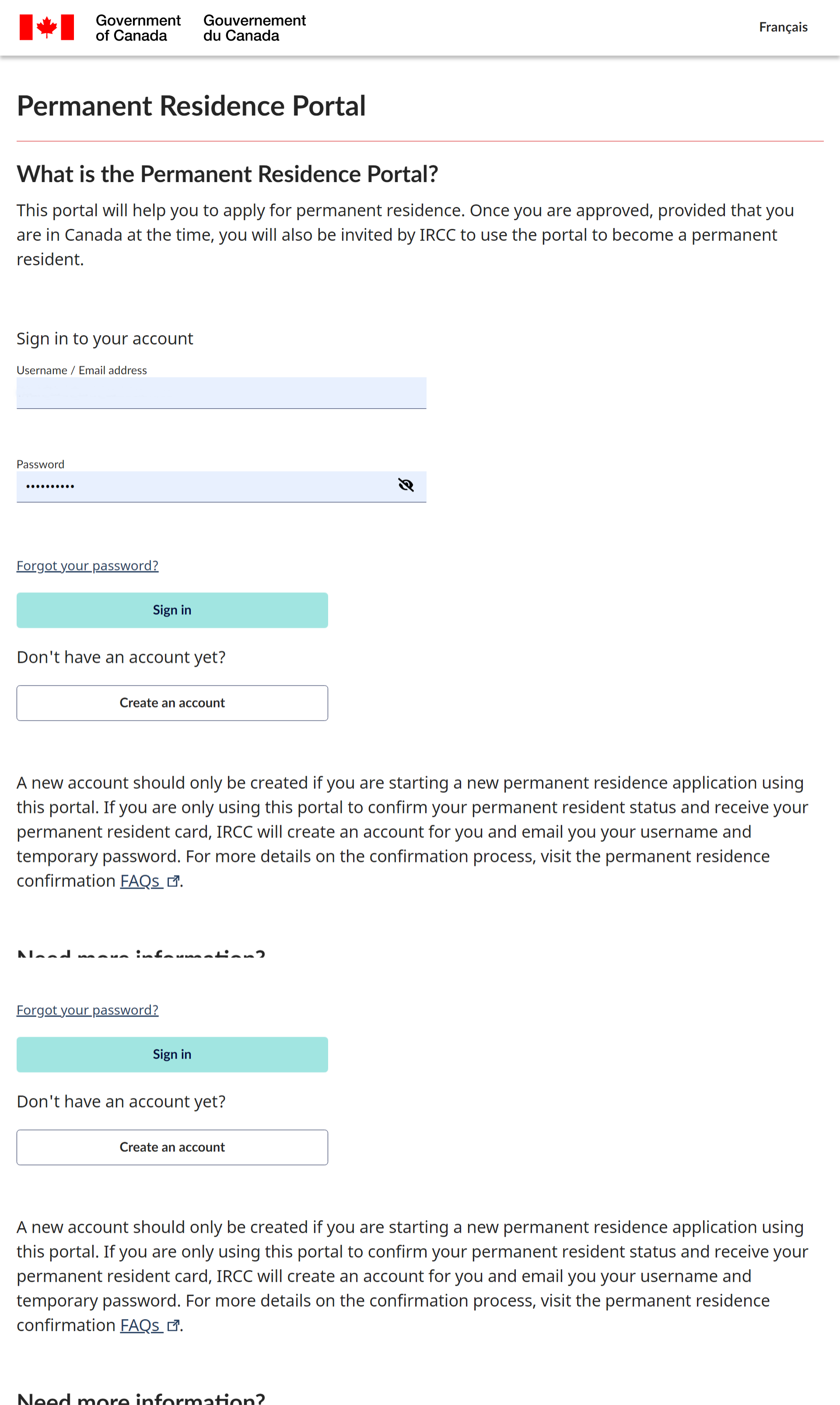Paper-Based Economic Class PR Applications Go Digital – Online Portal
There is a dashboard in your account that shows your clients’ application information.
Creating an application
To create a client’s application, you’ll need to
- provide client’s name and email address
- when you enter and confirm their email address, an automatic email will be sent to the client notifying them that you’ve started a permanent residence application on their behalf
- choose the program your client is applying under
- fill out the forms that apply to your client (digital and PDF formats)
- upload supporting documents and a copy of the fee receipt
Forms that need a third party signature (for example, sponsorship forms or other forms where their sponsor needs to sign) must be printed and signed by hand by both the principal applicant and sponsor, as with the Use of a Representative (IMM 5476) form.
Signing and submitting the application
After you’ve completed the above steps, the client will need to log into the “client-facing portal” [https://prson-srpel.apps.cic.gc.ca/en/login] to review and electronically sign their application. They won’t be able to make any changes to the application itself.
They’ll need to read and sign the consent and declaration page and the IMM 5669 web form, where their electronic (typed) signature is required. Once they’ve electronically signed their application, you’ll also provide your declaration by checking off the declaration box.
Once you’ve completed the signatures and declarations, the “submit” button will turn blue so you can submit the application.
Returned applications
- Incomplete applications will be returned and flagged in the dashboard so you can re-submit the application with the missing information.
- Applications returned for other reasons (for example, the number of applications accepted is limited, or the client isn’t eligible) will also be returned.