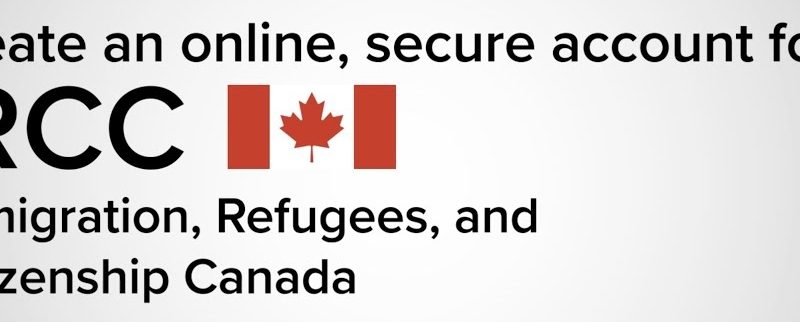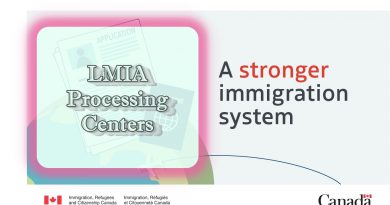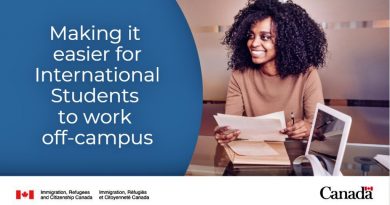Guide 5487: Applying for a Work Permit outside Canada
Translation of documents
You must submit the following for any document that is not in English or French, unless otherwise stated on your document checklist:
- the English or French translation; and
- an affidavit from the person who completed the translation (if they’re not a certified translator); and
- a certified copy of the original document.
Important information: Translations must not be done by the applicants themselves nor by an applicant’s parent, guardian, sibling, spouse, common-law partner, conjugal partner, grandparent, child, aunt, uncle, niece, nephew or first cousin.
If the translation is not done by a certified translator (a member in good standing of a provincial or territorial association of translators and interpreters in Canada), you must submit an affidavit swearing to the accuracy of the translation and the language proficiency of the translator.
An affidavit is a document on which the translator has sworn, in the presence of a person authorized to administer oaths in the country where the translator is living, that the contents of their translation are a true translation and representation of the contents of the original document.
Translators who are certified in Canada don’t need to supply an affidavit.
The affidavit must be sworn in the presence of:
In Canada:
- a notary public
- a commissioner of oaths
- a commissioner of taking affidavits
Authority to certify varies by province and territory. Consult your local provincial or territorial authorities.
Outside of Canada:
- a notary public
Authority to administer oaths varies by country. Consult your local authorities.
Certified true copies
To have a photocopy of a document certified, an authorized person must compare the original document to the photocopy and must print all of the following on the photocopy:
- “I certify that this is a true copy of the original document”
- the name of the original document
- the date of the certification
- their name
- their official position or title
- their signature
Who can certify copies?
Only authorized people can certify copies.
Important information: Certifying of copies must not be done by the applicants themselves nor by an applicant’s parent, guardian, sibling, spouse, common-law partner, conjugal partner, grandparent, child, aunt, uncle, niece, nephew or first cousin.
People authorized to certify copies include the following:
In Canada:
- a notary public
- a commissioner of oaths
- a commissioner of taking affidavits
Authority to certify varies by province and territory. Check with your local provincial or territorial authorities to learn who has the authority to certify.
Outside Canada:
- a notary public
Authority to certify international documents varies by country. Check with your local authorities to learn who has the authority to certify in your country.
Step 2. Fill out the application
You must fill out and submit these forms:
- Application For Work Permit Made Outside of Canada (IMM 1295) (PDF, 465.84KB)
- Document Checklist (IMM 5488) (PDF, 316.89KB)
- Family Information (IMM 5645 or IMM 5707)
- Statutory Declaration of Common-law Union (IMM 5409) (PDF, 636.51KB), if it applies to you
- Use of a Representative (IMM 5476) (PDF, 648.31KB)
- Authority to release personal information to a designated individual (IMM 5475) (PDF, 593.57KB), if it applies to you
Note: A migration officer may ask you for more supporting documents.
 Important information: It is a serious offence to give false or misleading information on these forms. The information on your application may be verified.
Important information: It is a serious offence to give false or misleading information on these forms. The information on your application may be verified.
Be complete and accurate
Fill out all sections. If a section does not apply to you, write “Not Applicable” or “NA”. Do not do this for the name fields (your last name and given names). Instead, see questions 1 and 2 under the “Personal Details” section for instructions. You must sign and date the application.
If your application is incomplete it may be rejected or sent back to you and this will delay processing.
If you need more space for any section, print another page with the correct section. Complete and submit this page with your application.
Application for Work Permit Made Outside of Canada (IMM 1295)
Who must fill out this application form?
Each person who needs a work permit must fill out this form.
Fill out the form
You must answer all the questions on this form unless instructed otherwise.
Download and fill out the form on a computer.
You also have the option to save your form and fill it out later.
Note: Filling out the form on a computer is easier and reduces mistakes that can slow down the application process.
Read and follow the questions below to help you fill out the form.
- Question 1
- Type your universal client identification number (UCI), if known. Otherwise, leave it blank. If this is your first time dealing with IRCC you will not have a UCI.
- Question 2
- Choose your preferred language of service (English or French).