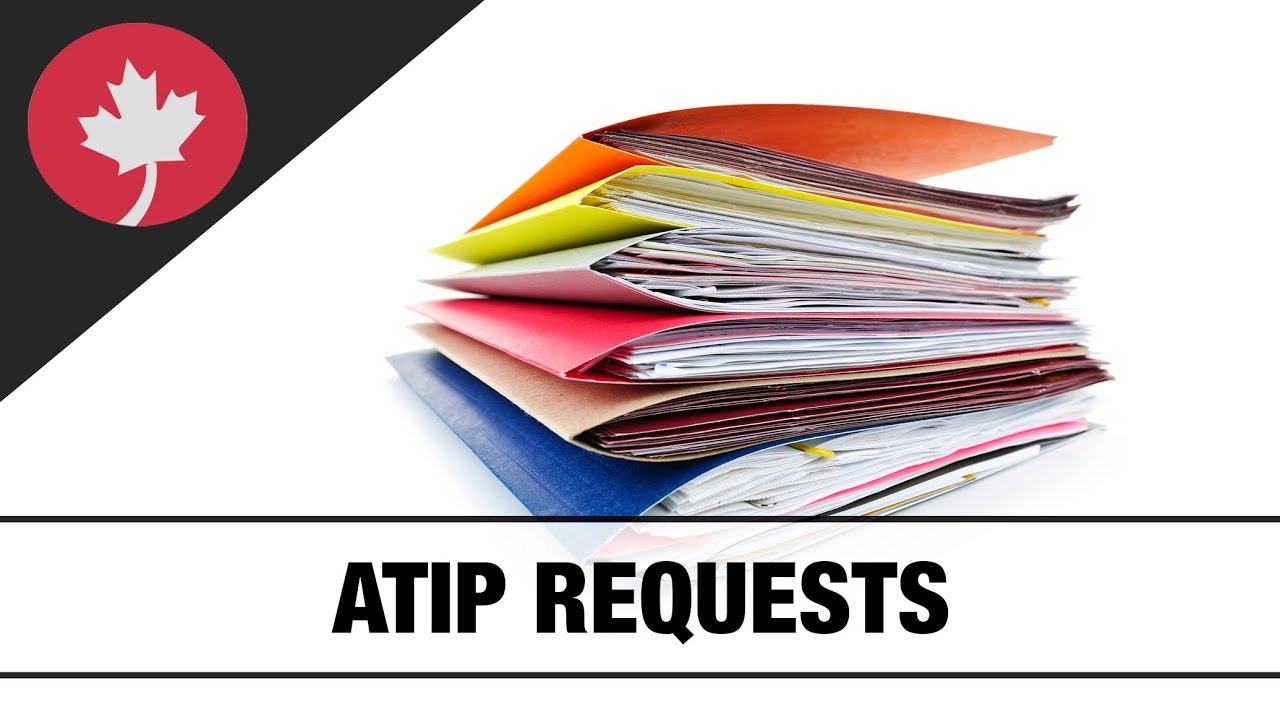
ATIP-OnlineRequest
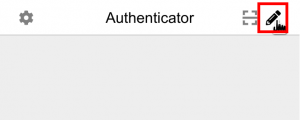
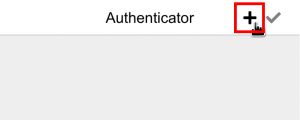
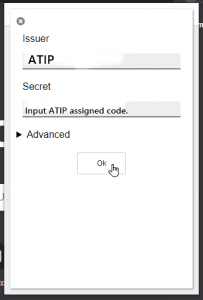
1.Google search keyword: ATIP
2. Click the link: https://atip-aiprp.apps.gc.ca/atip/welcome.do
3. Click Continue and the following page shows up
4. Check “I have read” and click “Continue”, then choose “CBSA” in the box.
5. Click the following link: https://www.canada.ca/en/treasury-board-secretariat/services/access-information-privacy/access-information/request-information.html
6. Click “Make a Request”
7. Click “Request General Records”, which is suitable for Representative and Agencies.
8. Click “Select an Institution”
9. Search “CBSA” in the box and click the link
10. Click Sign in with GC key and the two-factor authentication code is required.
Note: The authentication code can be retrieved from Google Chrome Authentication Extension.
11. After authentication code, you will see the online request form as below
12. Click “Continue” after filling the form.
13. Suggest to attach the following documents:
14. Click “Next” after attach the docs and pay for the ATIP Request fee
What are the requirements for becoming a Canadian citizen? To become a Canadian citizen, you…
Writing a letter of invitation doesn’t mean you’re legally responsible for the visitor once they…
As of January 28, 2025, Immigration, Refugees and Citizenship Canada (IRCC) has updated the health…
The Super Visa is a multiple-entry temporary resident visa (TRV), issued with a validity of…
The Super Visa is a multiple-entry temporary resident visa (TRV), issued with a validity of…
If you applied for a new temporary resident visa, or a study or temporary work…