
GUIDE 3999 Steps – Sponsorship Of A Spouse, Common-Law Partner, Conjugal Partner Or Dependent Child Living Outside Canada
Use the Document Checklist (IMM 5491) which you can find in this package to assist you in gathering the necessary documentation.

Any document that is not in English or French must be accompanied by:
Translations may be done by a person who is fluent in both languages (English or French and the unofficial language). If the translation is not provided by a member in good standing of a provincial or territorial organization of translators and interpreters in Canada, the translation must be accompanied by an affidavit swearing to the accuracy of the translation and the language proficiency of the translator.
The affidavit must be sworn in the presence of:
In Canada:
Outside of Canada:
To have a photocopy of a document certified, an authorized person must compare the original document to the photocopy and must print the following on the photocopy:
Persons authorized to certify copies include the following:
In Canada:
Outside Canada:
Family members may not certify copies of your documents.
The following are the forms that must be filled out and submitted:
Complete all sections. If a section does not apply to you, write “Not Applicable” or “NA”. If information or documents are missing, your entire application will be returned to you. You will need to re-submit your application with the missing information or documents.
If you need more space for any section, print out an additional page containing the appropriate section, complete it and submit it along with your application.
This form must be completed by:
You must answer all the questions on this application form unless indicated otherwise.
1. Download and fill out the application form on a computer.
You also have the option of saving your form and completing it later.
2. Once the application is completed, click on the Validate button located at the top or bottom of the form.
A barcode page like the one below will be generated:
Note: This barcode page will not appear if you fill out your application by hand.
3. Print all pages of your application form.
4. Sign and date in the spaces provided.
5. Place the barcode page on top of your application (forms and supporting documents) when you submit it.
What are the requirements for becoming a Canadian citizen? To become a Canadian citizen, you…
Writing a letter of invitation doesn’t mean you’re legally responsible for the visitor once they…
As of January 28, 2025, Immigration, Refugees and Citizenship Canada (IRCC) has updated the health…
The Super Visa is a multiple-entry temporary resident visa (TRV), issued with a validity of…
The Super Visa is a multiple-entry temporary resident visa (TRV), issued with a validity of…
If you applied for a new temporary resident visa, or a study or temporary work…